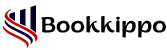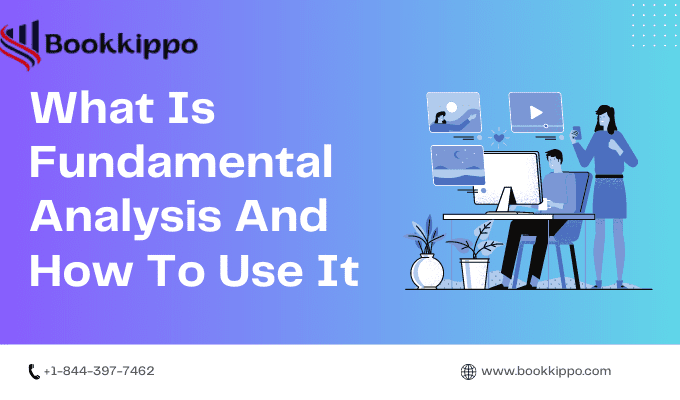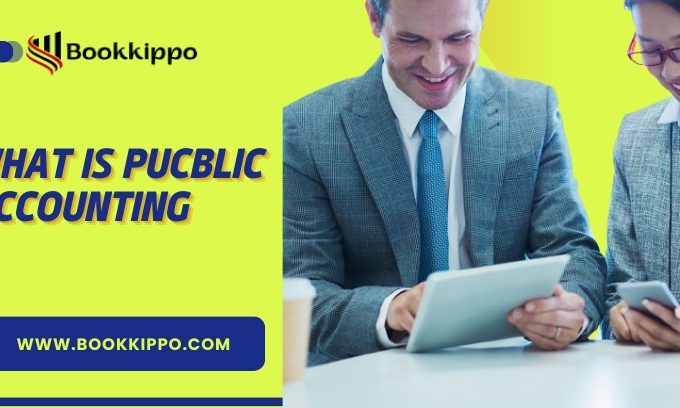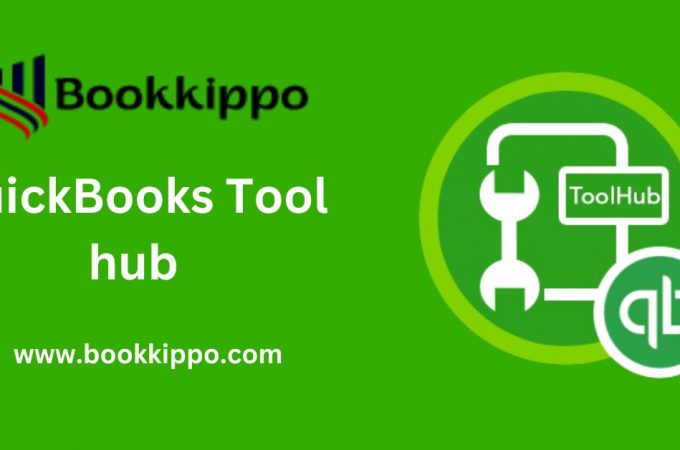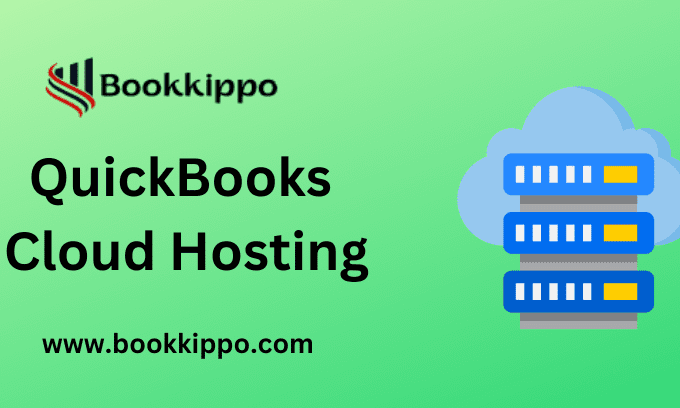How Exante’s web trading platform works
If you are a trader looking for a professional trading platform to use, then Exante can help you to trade seamlessly and efficiently. In this guide, we will look at Exante’s background, and explain how its web trading platform functions. The goal of this article is to get people to understand how Exante’s platform works so that you can make an informed choice on whether you wish to choose this trading platform. Make sure to keep on reading.
Exante’s background
Exante is a multi-licensed EU-based investment company that offers traders direct market access to a wide variety of financial instruments through a single multi-asset and multi-currency solution.Exante’s trading platform enables traders to directly access over 600,000 financial instruments, such as stocks, Exchange-Traded Funds (ETFs), bonds, futures, options, and more.
It was established in 2011 by co-founders Alexey Kirienko, GatisEglitis, and Anatoly Knyazev. The founder’s goal in creating this trading platform was to make it as easy as possible for users to trade or invest in financial instruments for business. According to them, they believe that the world of finance should be as accessible and fluid as information itself. Exante was developed as a means to improve the global connectivity of the financial services industry. Currently, the investment firm has offices in regions such as Cyprus, Hong Kong, Malta, and London.
Exante’s web trading platform
Exante’s web trading platform provides traders with a convenient and fast way to trade right in their web browser. No matter where they are, so long as they have internet access, they can stop on top of the financial markets with this intuitive and easy-to-use trading tool. The web trading platform can be accessed without needing to install or download anything – it can work on either Chrome, Safari, Opera, or Firefox.
Instruments
In the web trading platform, traders will instantly be able to see the Instruments tab. This tab contains all the financial instruments available. Exante offers more than 600,000 instruments, in more than 50 markets. Instruments include stocks and ETFs, currencies, And precious metals, futures, options, funds, bonds And so on. These financial instruments are also sorted in alphabetical order and grouped by type. Instead of spending time trying to manually find the instruments, you can just type in the instrument’s name or ticker in the search bar.
So, a trader wishing to trade the NASDAQ can simply type it in the search bar. They can also click on the NASDAQ node to reveal a drop-down option of the stocks available, which are listed in alphabetical order. Stocks include Apple, American Airlines Group, and Atlantic American, to name a few. To start monitoring the prices of the instrument, a trader just needs to drag and drop to add the instrument to Quote Monitor. Traders can also customise their settings to suit their trading experience.
It is important to note that options are not visible in the Instruments tree by default. To change this, you can visit ‘Settings’ and flip the switch on the ‘show options’ button. Depending on your internet connection speed, the loading process may take up to several minutes.
Charts
Exante’s web platform also allows traders to visualise their financial data through the use ofCharts. You can customise the Chartaccording to different time intervals, choose your chart style, as well as add indicators or drawings, and other such preferences.
Exante also makes it easy for traders to collaborate with one another. If you want to show your Chart to a friend, you can simply copy a link from the address bar. The link shows not only the instrument you are trading but also the timeframe as well. For traders who are worried about their privacy, Exante also lets traders share a link to the Demo Chart. However, the quote in the Demo Chart is delayed by at least 30 minutes.
Timeframes include 1, 5, 10, and 15 minutes, 1, 4, and 6 hours, 1 day, 1 week and 1 month. For instruments that do not support trade data, the menu will not appear on the Chart panel.
Other things you can do with Exante’s Charts include activating the logarithmic scale, adding, modifying, or removing indicators, adding, modifying, or removing drawings, as well as choosing to view detailed information on OHLC candles.
Quote Monitor
Exante’s Quote Monitor provides traders with real-time data quote streams. Traders can simply drag and drop up to 100 financial instruments to the Monitor to keep track of their dynamics. In fact, the Quote Monitor is designed to collect all the essential data regarding a trading session. Some of the required data includes the instrument name and with descriptions, the bid, ask, or mid prices as well as the bid or ask sizes, the last quote update time, the price changes in percentage and absolute terms, as well as the quote feed status. Although it may seem overwhelming at first glance, traders have the option of clicking the gear sign at the top of the panel. This allows them to choose what columnsare displayed and to customise their trading platform interface.
Time and Sales
Extante’s Time & Sales module displays all the trade data for a chosen instrument at a specific exchange. Every line in the list represents tick-by-tick data provided by the exchange in real-time. This includes everything from the trade timestamp, average price, and total size. The most recent trades will always be at the top, while the others are arranged by time in descending order.
In case an instrument lacks any trade data, Exante will display a warning sign for traders to see and take note of.
Market depth
Market Depth indicates the module that provides a list of active limit orders which are arranged by price and grouped by trading side. The rows of the sheet are always colour-coded, so traders can visualise the histogram by total size. This sums up the total size starting from the best bid and ask price. The module lets traders analyse the market conditions by finding support/resistance zones and price levels.